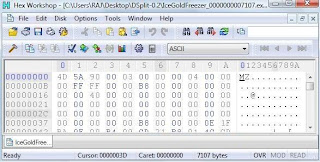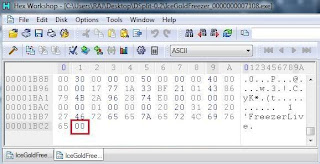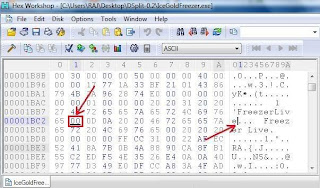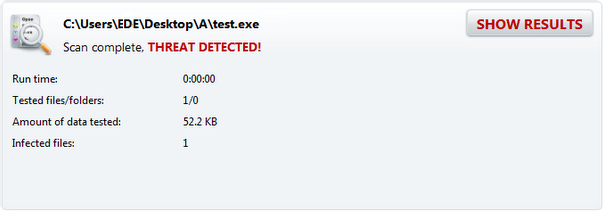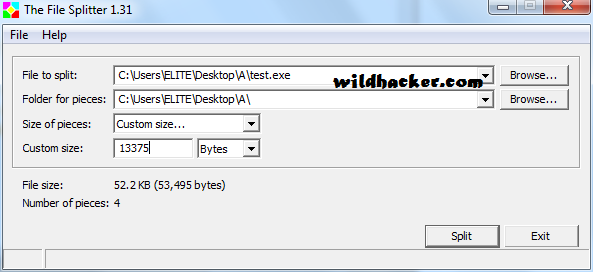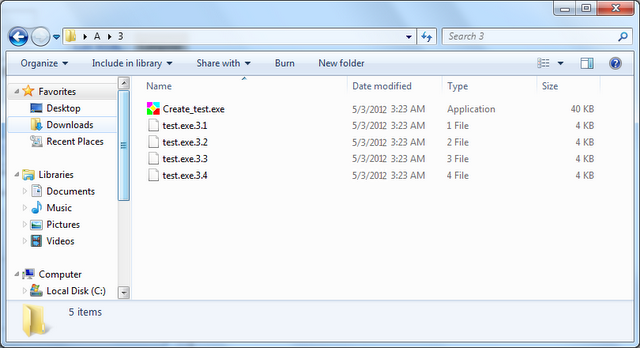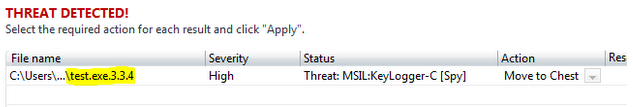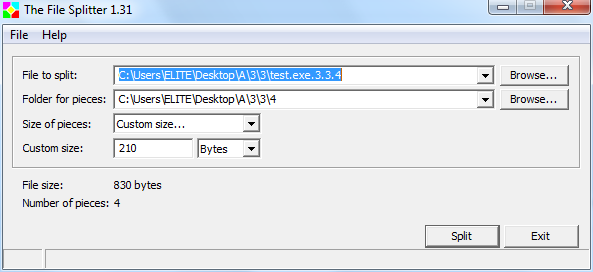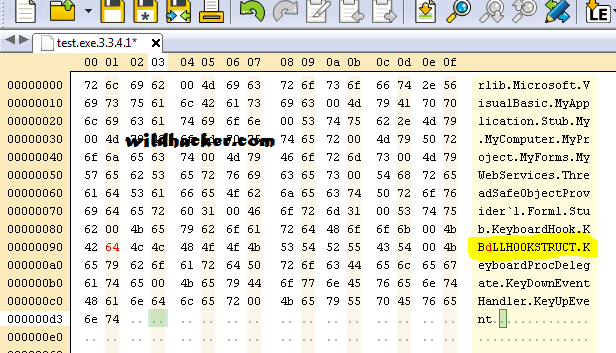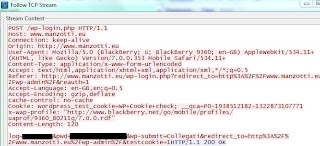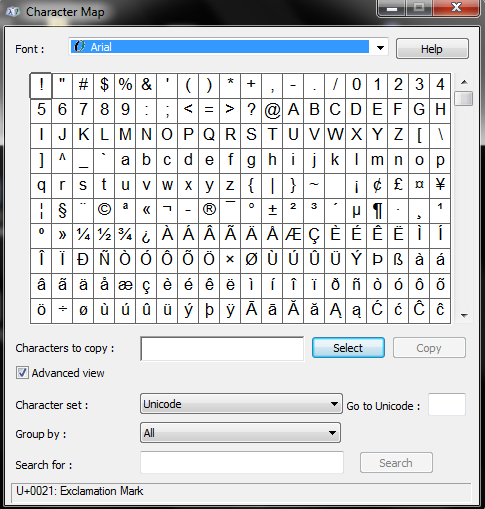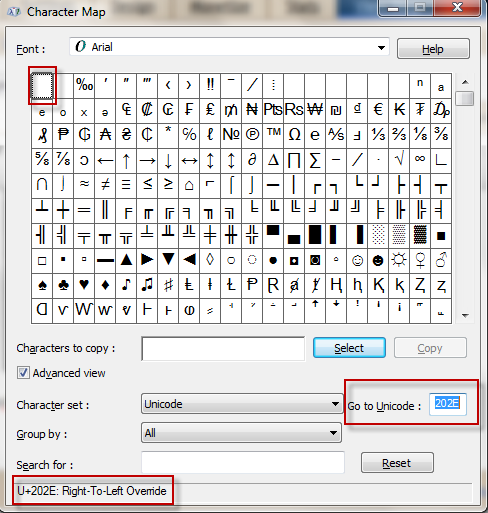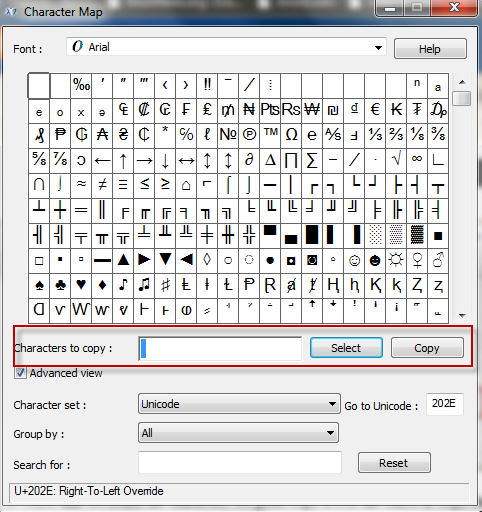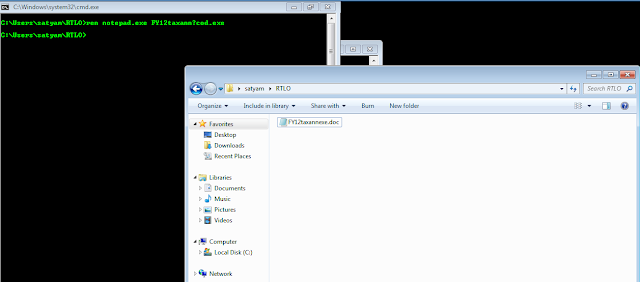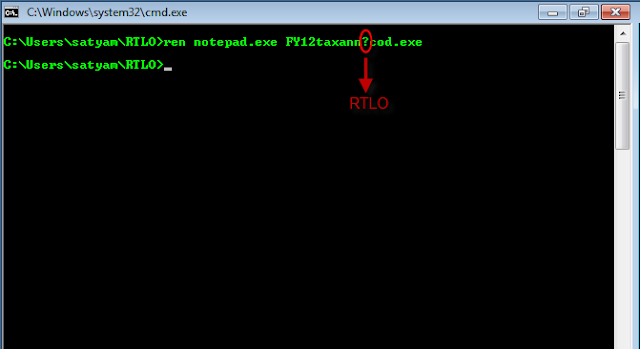Arkadaşımın da izniyle onun makalesini burada yayınlıyorum.
Günümüzün saldırı araçlarından biri olan Stuxnet gibi nükleer enerji
santrallerine veya diğer kritik altyapı hizmeti sunan endüstriyel
kontrol sistemlerine yönelik saldırılar yapan virüslerin tespit edilmesi
ile önemini tekrardan hatırladığımız zararlı yazılımların, bir başka
örneği ile karşı karşıyayız:
W32.Duqu. Ya da diğer bilinen isimleri ile
TROJ_SHADOW.AF, TROJ_DUQU.ENC, TROJ_DUQU.DEC, Mal/Duqu-A, RTKT_DUQU.A
virüsü. Bu virüsün kaynak kodu incelendiğinde ve dinamik analizi
yapıldığında herkesin hem fikir olduğu konu şu: “Duqu’nun yazarları, ya
StuxNet virüsün yazarları ile aynı ya da Stuxnet virüsünün kaynak kodunu
inceleme imkanı bulmuşlar”[1]. Verdiği zarar göz önüne alındığında
Stuxnet kadar tehlikeli olmayan bu virüs, hedefleri açısından
değerlendirildiğinde Stuxnet virüsünden çok daha büyük tehdit
içermektedir. Stuxnet ile büyük benzerlikler içeren Duqu virüsünün
hedefi Stuxnet de olduğu gibi sistemlere zarar vermek değil, endüstriyel
kontrol sistemleri hakkında bilgi toplamak. Diğer bir deyişle, Stuxnet
silahını yalnızlıktan kurtarmak ve benzerlerinin oluşturulması için
keşif çalışması yapmak.
İlk olarak, 14 Ekim 2011 tarihinde, Budapeşte Teknoloji ve Ekonomi
Üniversitesi, Kriptografi ve Sistem Güvenliği Laboratuvarı(CrySyS)
tarafından tespit edilen virüse, bu ismin verilmesinin nedeni; virüse
ait tuş kaydedicinin “~DQ...” ile başlayan geçici bir dosya
oluşturmasıdır. Duqu virüsünün amacı ise gelecekteki atakları daha rahat
yapabilme adına endüstriyel kontrol sistemleri ve çalışma mekanizmaları
hakkında bilgi toplamak gibi gözükmektedir. Yani Duqu virüsünün kaynak
kodu endüstriyel sistemlere yönelik herhangi bir kod parçacığı
içermiyor. Şu an için elde edilen örnekler, teknik detaylarından genel
olarak bahsedeceğimiz bu virüsün, temelde bir truva atı
RAT(Remote Access Trojan)- olduğunu göstermektedir.
Yüklenme Süreci Nasıl? Yayılırken Hangi Açıklığı ve Sertifikayı Kullanıyor?
Virüsün şu an için bilinen bulaşma yöntemi, çok klasik bir saldırı
yöntemi: elektronik posta oltalama saldırısı. Fakat incelenen bir
örnekte, gönderilen elektronik posta’ya eklenmiş olan Microsoft Office
Word dosyasının Duqu virüsünü yükleyebilmek için kullandığı açıklık ise
daha önce bilinmeyen kod çalıştırmaya izin veren bir sıfırıncı gün
çekirdek açıklığı. Bu açıklık ile ilgili Microsoft tarafından ilk
açıklama 3 Kasım 2011 tarihinde, yani geçen hafta yayınlanmıştır. CVE
numarası 2011-3402 olarak yayınlanan açıklık bilgisinde,
“Win32k TrueType font parsing”
motorunda aşağıdaki tabloda listesi verilen işletim sistemlerinin
çekirdeklerinde, kod çalıştırmaya izin verebilecek bir açıklığın
bulunduğu belirtilmiştir. [2]

Konunun çok dağılmaması için bu açıklığa ait teknik detayı bir başka
yazımıza bırakıyoruz. Neticede Duqu virüsü yayılmak için Microsoft’un,
CrySys’nin Ağustos ayındaki uyarısı üzerine farkettiği ve 3 Kasım 2011
tarihinde insanları bilgilendirdiği bir açıklığı kullanmaktadır.
Tehlikenin boyutunu tekrardan hatırlatan diğer bir önemli nokta ise
şudur: Stuxnet’de olduğu gibi Duqu örneklerinde de sürücü dosyanın,
merkezi Taipei, Taiwan’da bulunan bir şirkete ait olan, dijital bir
sertifika ile imzalanmış olması. Söz konusu sertifika 2 Ağustos 2012
tarihinde geçerliliğini kaybedecekti fakat virüs ile ilgili
açıklamalardan sonra 14 Ekim 2011 tarihinde sertifika iptal edildi. [1]
Şekilde e-posta yolu ile gönderilen ve söz konusu açıklığı kullanan Word
dosyasının Duqu virüsünü nasıl yüklediği gösterilmiştir.[3]

Şekil 1. W32.Duqu Yükleme Süreci
Kısaca, yukarıdaki şekli açıklayalım: Duqu virüsü, 3 ana bileşenden oluşmaktadır: Sürücü Dosya
(Driver File),
DLL (İçerisine birçok dosyanın yerleştirildiği) ve yapılandırma dosyası
(Configuration File). Bu dosyaların yüklenebilmesi için ayrı bir
exe
dosyası yükleyici olarak kullanılmaktadır. Yükleyici dosya, sürücü
dosyayı servis olarak kaydetmektedir. Bu işlem, sistem çalışması
başlatıldığı anda, virüsün çalışmaya başlaması için gerekli olan bir
işlemdir. Daha sonra sürücü dosya, ana DLL’i
services.exe’ye
enjekte etmektedir. Bu noktadan sonra DLL, diğer bileşenleri çıkarır ve
bu bileşenler diğer işlemlere enjekte olurlar. Böylelikle Duqu virüsünün
aktiviteleri gizlenmiş olur.[1]
İncelenen Duqu örneğinde bulaşma yöntemi olarak söz konusu açıklık ve
e-posta oltalama saldırısı kullanılmaktadır fakat saldırganların Duqu
virüsünü bulaştırmak için kullandığı başka yöntemlerin olup olmadığı
bilinmemektedir. Duqu virüsünü, Conficker(Downadup, Kido) gibi
tehlikeli diğer virüslerden farklı kılan bir diğer özelliği şu an için
elde edilen virüslerin kendi kendisini kopyalamıyor olması.
“Kopyalayamıyor” olması değil
“kopyalamıyor” olması. Yani Duqu virüsü kendisinin bir kopyasının üretmemektedir. Diğer bir deyişle bir solucan değildir. Fakat
C&C(Command
and Control) sunucusu tarafından yönlendirilerek, ağ paylaşımları
üzerinden diğer bilgisayarlara bulaştırılmaktadır. Duqu virüsünün
C&C sunucuları ile haberleşmesinde direkt olarak bağlantıların
sunucuya açılması yöntemi değil, noktadan noktaya C&C modeli ile
haberleşme yöntemi kullanılmaktadır. Yani, yeni ele geçirilen
bilgisayar, bir önceki bilgisayar üzerinden haberleşmektedir. Böylelikle
Duqu, olası bir anormal ağ trafiğinin tespit edilmesi tehlikesini de
atlatmaktadır. Duqu aynı zamanda vekil sunucu atlatmak için de farklı
rutinler kullanmaktadır. Fakat bu varsayılan yapılandırmada yoktur.
[1]
Sistemde Yaptığı Değişiklikler Neler?
Virüs çalıştırıldığında aşağıdaki işlemleri gerçekleştirmektedir[4].
Şu dosyalardan bir veya daha fazlası oluşturulmaktadır:
Tablo 1. Duqu'nun Oluştuduğu Dosyalar
Register değerlerinde yaptığı değişiklik ise şu şekildedir, aşağıdaki registiry subkey’leri oluşturulmaktadır:
HKEY_LOCAL_MACHINE\SYSTEM\CurrentControlSet\Services\JmiNET3
HKEY_LOCAL_MACHINE\SYSTEM\CurrentControlSet\Services\cmi4432
Duqu sistemde yaptığı değişiklikler neticesinde, saldırgana klasik bir
truva atı gibi arka kapı açmaktadır. Bu arka kapı üzerinden saldırgan,
virüsün yayılması ve bilgi edinme adına klasik diyebileceğimiz şu
işlemleri gerçekleştirmektedir: elde edilen bilgisayardaki çalışan
işlemleri, hesap bilgilerini, paylaşım bilgilerini, kritik altyapı
sistemleri için hazırlanmış dökümanlari ve verileri, klavyeden gelen
girdileri inceliyor ve elde edilen bilgileri C&C sunucularina
gönderiyor.
Duqu virüsünün iletişime geçtiği C&C sunucularının IP adresleri
206.183.111.97 ve
77.241.93.160 olarak tespit edilmiştir. Bu IP adreslerine sahip sunucu bilgisayarlar sırasıyla
Hindistan ve
Belçika’da
bulunmaktadır. Duqu bu sunucularla beklendiği üzere HTTP ve HTTPS
bağlantıları üzerinden irtibata geçiyor. Şu anda bu IP adreslerine sahip
sunucu bilgisayarlar aktif değil fakat elde edilen örneklerde bu
bilgisayarlardan başka C&C sunucularına da rastlanmış değil.[2]
Son olarak varsayılan ayarlarda, Duqu bulaştığı bir sistemde kendisini
30 gün
boyunca saklıyor. Daha sonra kendisini siliyor. Yani C&C sunucusu
ile irtibat noktasında problemlerle karşılaşıldığında veya başka
sıkıntılarla karşlışıldığında Duqu tespit edilmemek için kendi kendini
imha ediyor.
Enfekte Olmuş Bilgisayarlar Nasıl Anlaşılır?
Bu soruyu cevaplandırmadan önce dünya üzerinde enfekte olmuş
organizasyonlardan bahsedelim. Symantec Firmasının, 1 Kasım 2011
tarihinde güncellediği, Duqu için hazırlamış olduğu “Security Response”
raporuna göre, 8 ülkede 6 kuruluş Duqu virüsünün bulaştığını
doğrulamaktadır. Bu 6 kuruluşun ismini vermeden A,B,C,D,E,F kuruluşları
dersek, bu kuruluşların ülkeler göre dağılımı şu şekildedir:
-
A Kuruluşu: Fransa,Hollanda,İsviçre,Ukrayna
-
B Kuruluşu: Hindistan
-
C Kuruluşu: İran
-
D Kuruluşu: İran
-
E Kuruluşu: Sudan
-
F Kuruluşu: Vietnam
Diğer güvenlik firmaları ise Avusturya, Macaristan, Endonezya, Büyük
Britanya ülkelerindeki bazı kuruluşların ve İran’da D ve C
kuruluşlarından başka kuruluşların da etkilendiği raporunu
vermişlerdir.
Sonuç olarak, Stuxnet gibi en çok
İran’daki kuruluşlar etkilenmiş
fakat henüz Türkiye’den bir kuruluşun etkilenip etkilenmediği
doğrulanmamıştır. Henüz tespit edilmesinin üzerinden bir ay geçmiş olan
bir zararlı yazılımın, Türkiye’de henüz var olup olmadığının bilinmemesi
gayet normaldir. Diğer ülkeler için olduğu gibi bizim için de büyük bir
tehlike arz etmektedir. Hatta var olan tehlikeyi farketmemiş olma
durumumuzda söz konusu olabilir.
Bilgisayarlarımızın enfekte olup olmadığını nasıl anlayacağız sorusuna
dönersek: yukarıda bahsettiğimiz dosyaların oluşturulup
oluşturulmadığını kontrol etmek ve ilgili register değişikliklerini
kontrol etmek mantıklı olabilir. Fakat yukarıda teknik detaylarına bir
miktar değindimiz Duqu virüsünün, sadece bir çeşidi üzerinden ve
varsayılan ayarlar göz önünde bulundurularak bu bilgiler verilmiştir.
Yani söz konusu değişikliklerin yapılmamış olması bilgisayarımızın kesin
olarak enfekte olmadığı anlamına gelmemektedir. Kesin olarak enfekte
olmadığı bilgisine ulaşmak mümkün olmamakla beraber, Budapeşte Teknoloji
ve Ekonomi Üniversitesi, Kriptografi ve Sistem Güvenliği
Laboratuvarı(CrySyS) tarafından geliştirilmiş olan ağ ve kişisel
bilgisayarlara yönelik tarama yapan
Duqu tespit aracı(*)
kullanılabilir. Tabii ki böyle dosyalar bulunduğu zaman panik yapmaya
gerek yok. Ama şunu unutmamak lazım: sadece ilgili dosyaları silmek
yeterli olmayabilir, hatta bu dosyaları silmeden önce iyi bir analiz
yapabilme ve tehlikenin boyutlarını görebilme adına uzmanlarla irtibata
geçmek daha iyi bir çözüm olacaktır.
Nasıl Önlem Alırız ve Nasıl Temizleriz?
Şu an için elimizdeki örnekleri, genelde güncellemesini almış AntiVirüs
programları zararlı dosya olarak tespit edip siliyor. Antivirüs
firmalarına ait Power Eraser(**) araçlarını çalıştırmak problemi
çözebilir. Fakat Symantec firmasının da önerdiği gibi, eğer Windows
sistem dosyası da enfekte olmuş ise –ki yüksek ihtimal ile olmuştur-
Windows’u yeniden kurmakta fayda var.
Henüz zarar görmemiş bilgisayarların alması gereken önlemler ise
herhangi bir virüse karşı alınması gereken önlemlerden farksız. Yani,
sistem güncellemelerini ve antivirus güncellemelerini zamanında yapmak,
gereksiz dosya paylaşımlarını kapatmak, autorun özelliğini devre dışı
bırakmak, gereksiz olan portları kapatmak, kullanılan harici disklere
dikkat etmek.
Bütün bunların yanında en çok dikkat etmemiz gereken ise gelen zararlı
içerikli e-postalara tıklamamak. Yazımızda da belirttiğimiz üzere,
Duqu’nun yayılması için kullandığı açıklık, Microsoft’un henüz yamasını
yayınlamadığı ve 12 Aralık 2011 tarihine kadar yayınlamayı planladığı
bir açıklık. Dolayısıyla kullanıcı tarafında e-posta’nın zararlı içeriği
engellenmez ise, işletim sistemi, antivirüs programları Duqu’nun
yayılmasını şu an için önleyemeyecektir.
DUQU Bir APT (Advanced Persistent Threat) midir?
Son olarak APT kavramının ne olduğunu kısaca anlatıp, yazımızı bitirelim.
Advanced Persistent Threat
(APT), ileri seviyede ve uzun süreli
tehditler içeren zararlı yazılımlar için kullanılan bir tabirdir.
APT’lerin en temel özellikleri şu şekildedir:
-
İleri seviyede oldukları için, profesyonel kadro, kurumlar ve teknik imkanlar gerektirir.
-
Kalıcı ve yaşam sürelerinin uzun olabilmesi için, geçerli sertifikalar
ile imzalanma ve sıfırıncı gün açıklıkları ile yayılma gibi tespit
edilmesini engelleyecek teknikler kullanmaları gerekmektedir.
APT kavramı kısaca bu şekildedir. Duqu APT midir sorusunun cevabını da,
Stuxnet ile Duqu’yu kısaca karşılaştırdıktan sonra size bırakacağım.
Stuxnet ile neredeyse tamamen aynı olan Duqu virüsünün tek farkı
taşıdığı silahtır (payload). Duqu sistemlere yönelik keşif yaparken
Stuxnet zarar vermektedir. İkisinin de geçerli sertifikalar kullanıyor
olması, sıfırıncı gün (zero-day) açıklıkları ile yayılıyor olması ve
İran tarafında görülmesi önemli ortak özellikleridir.
Kısacası, Duqu; Stuxnet tarzı APT’ler için bir keşif uçağı
niteliğindedir. İlk uçuşlarını da yine enteresan bir şekilde İran
taraflarına yapmıştır. Peki Stuxnet’den önce Duqu gibi bir keşif aracı
var mıydı? Henüz böyle bir araç tespit edilememiştir[2]. Belki de, keşif
uçağının yapısı Stuxnet ile ciddi benzerlikler gösterdiği için,
Stuxnet’in başarısız olma ihtimalinden korkulmuş ve Duqu ve Stuxnet
beraber faaliyete geçirilmiştir. Tabii ki bunlar sadece gerçekliği
bilinmeyen iddialardır. Ama unutulmaması gereken bir gerçek vardır ki:
Duqu ile birileri keşif yapıyor ve herkesin yeni Stuxnet gibi APT’lere
hazırlıklı olması gerekiyor.
Eğer Yazıyı Beğendiyseniz Aşağıdaki Google Reklamını Tıklamanızı Rica Ediyorum.
Dipnotlar:
(*): Bahsedilen araç ve kullanımına ait detaylar şu adresten temin edilebilir:
http://www.crysys.hu/duqudetector.html
(**): Symantec firmasının Power Eraser aracı ile bilgi edinmek için şu adresi kullanabilirsiniz:
http://www.symantec.com/security_response/writeup.jsp?docid=2011-101814-1119-99&tabid=3
Referanslar:
[1] W32.Duqu:The precursor to the Next Stuxnet,Security Response,Symantec
[2]
http://technet.microsoft.com/en-us/security/advisory/2639658
[3]
http://www.symantec.com/connect/w32-duqu_status-updates_installer-zero-day-exploit
[4]
http://www.symantec.com/security_response/writeup.jsp?docid=2011-101814-1119-99&tabid=2